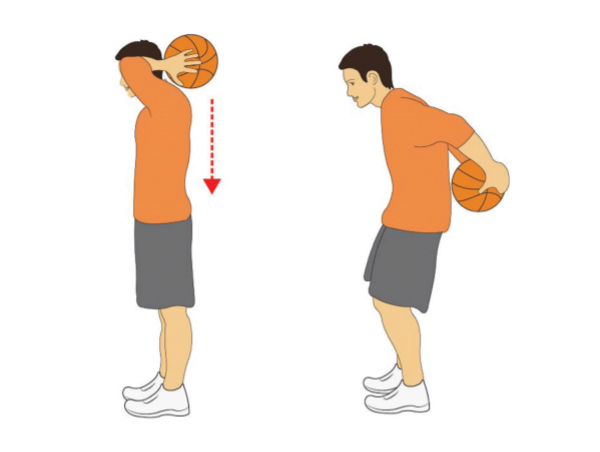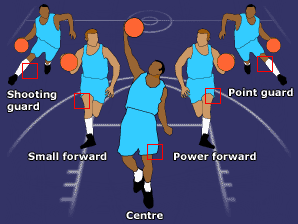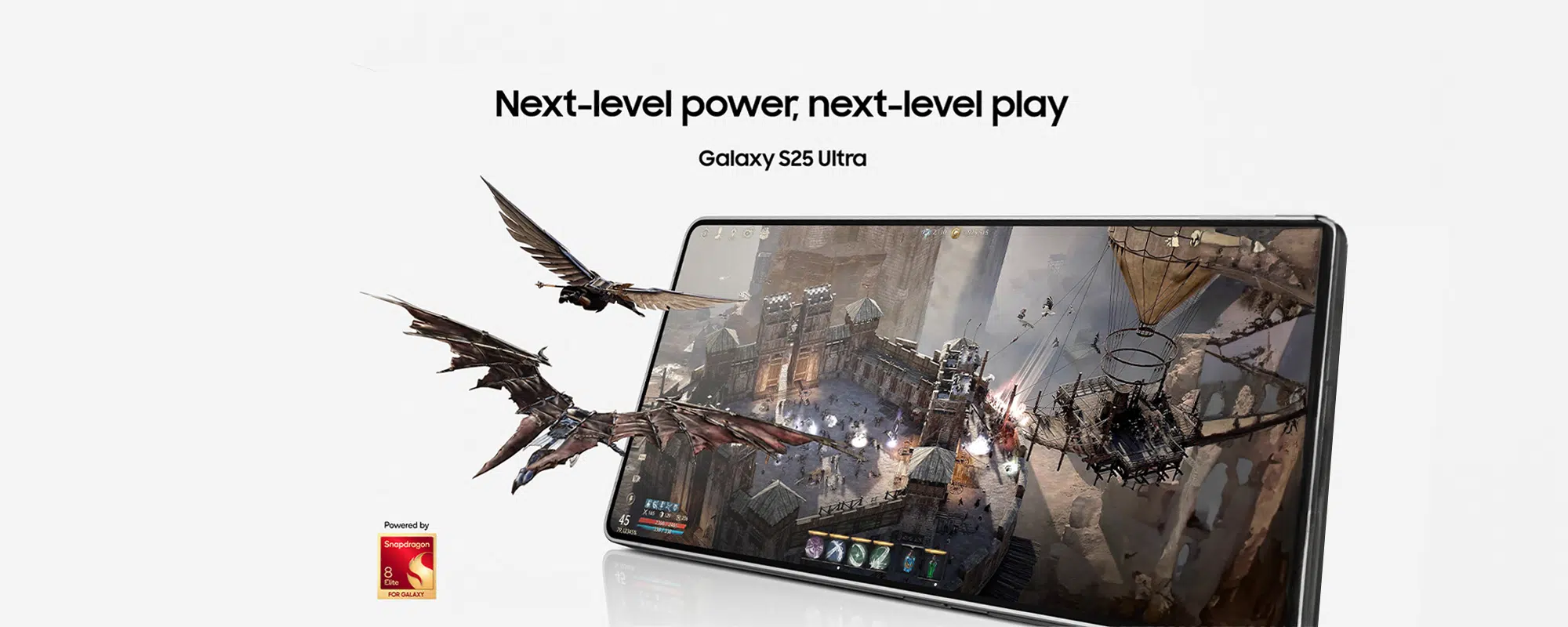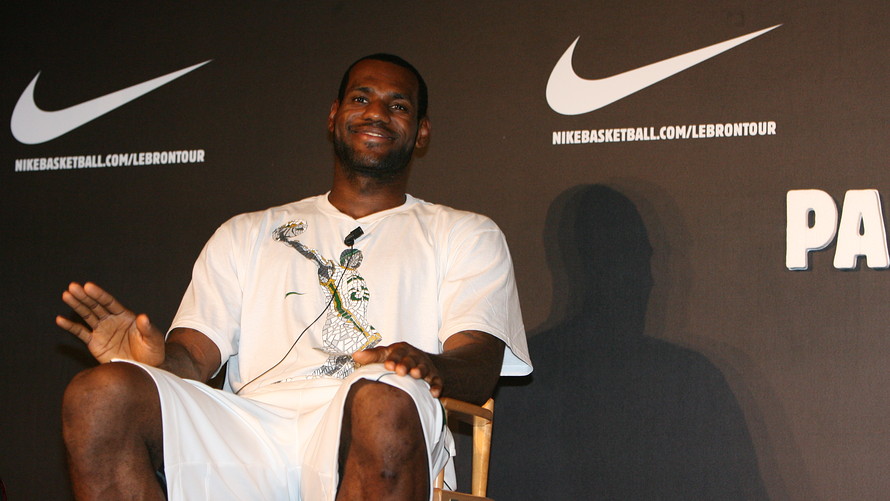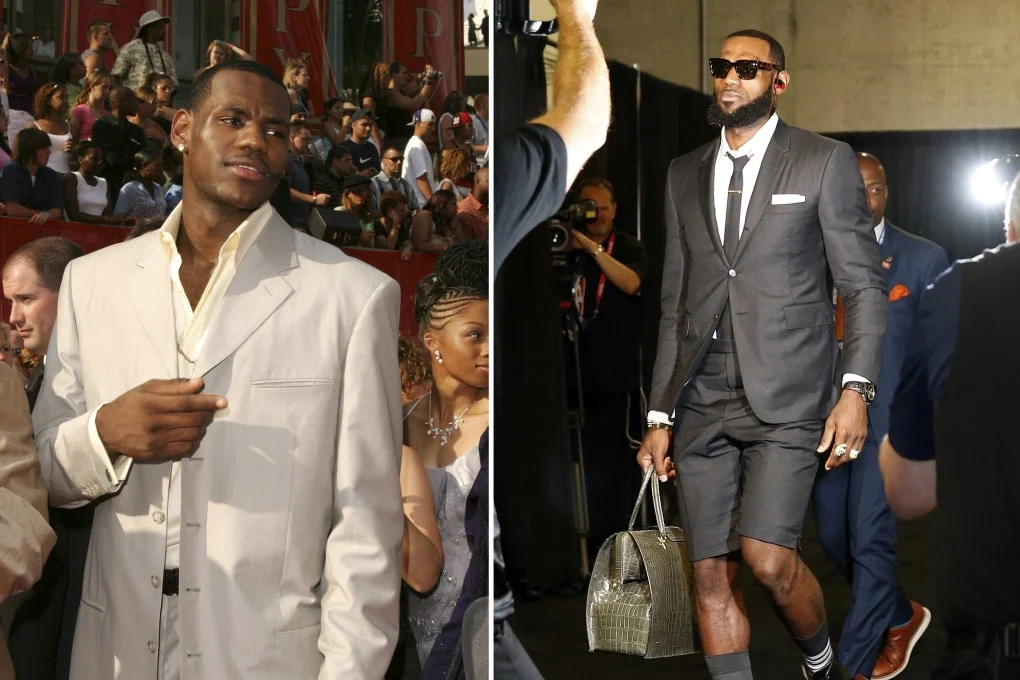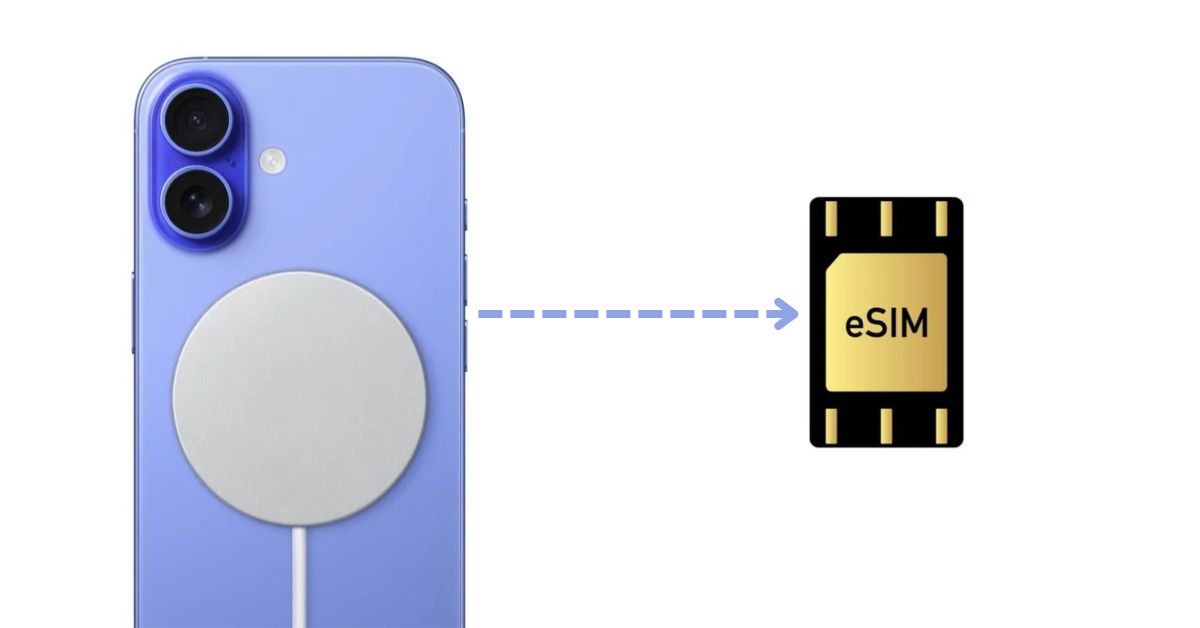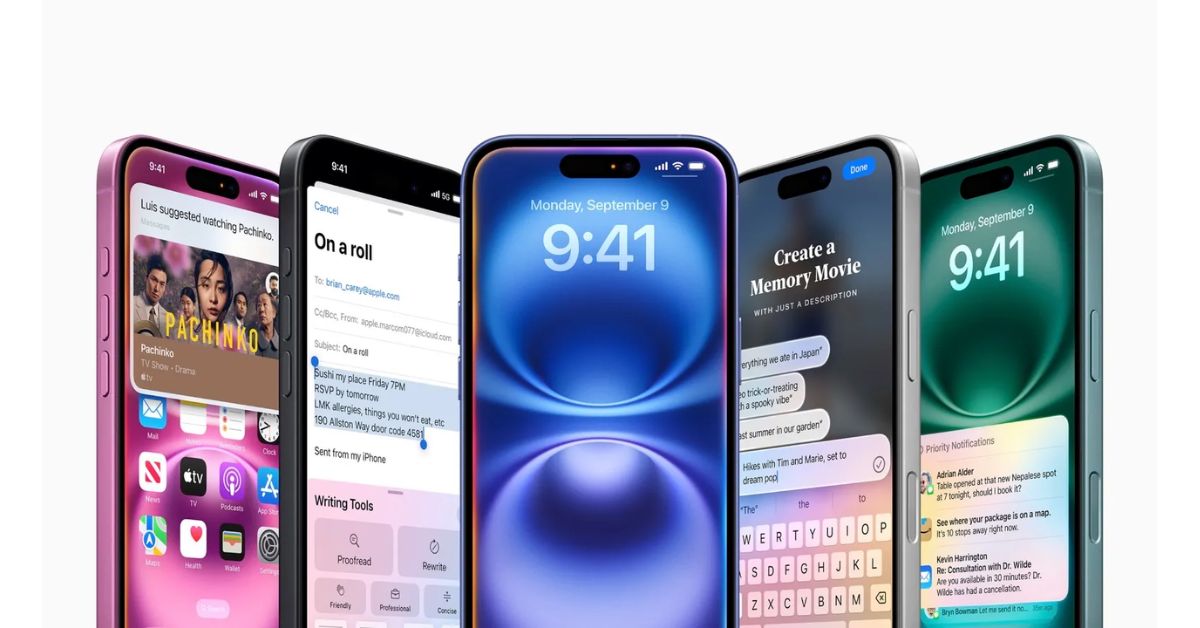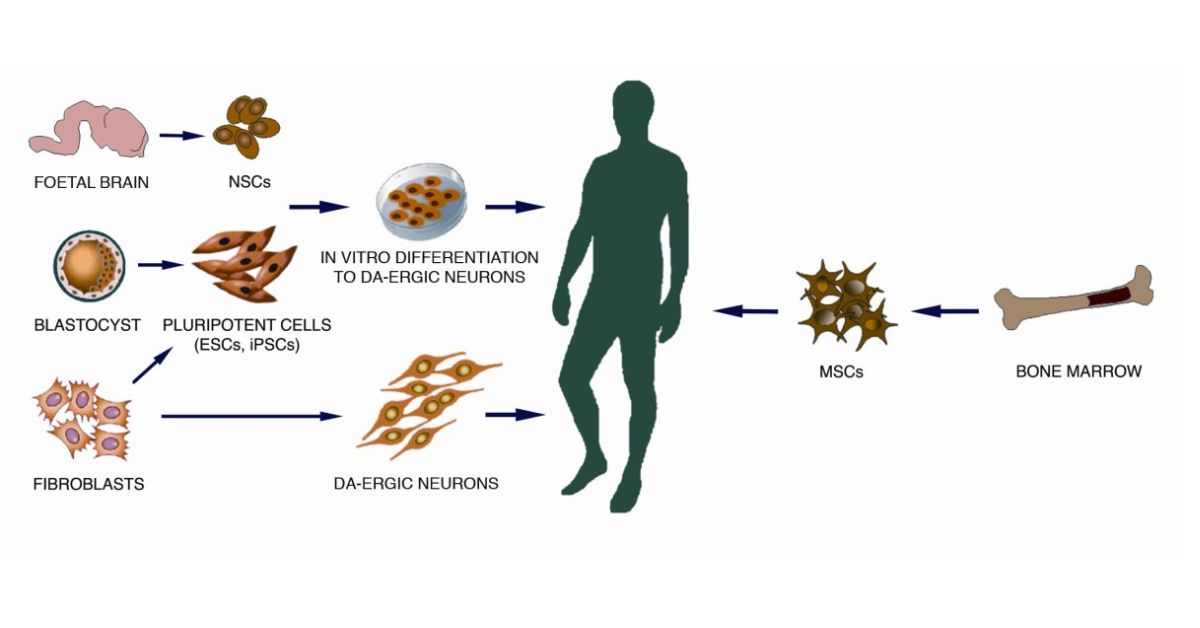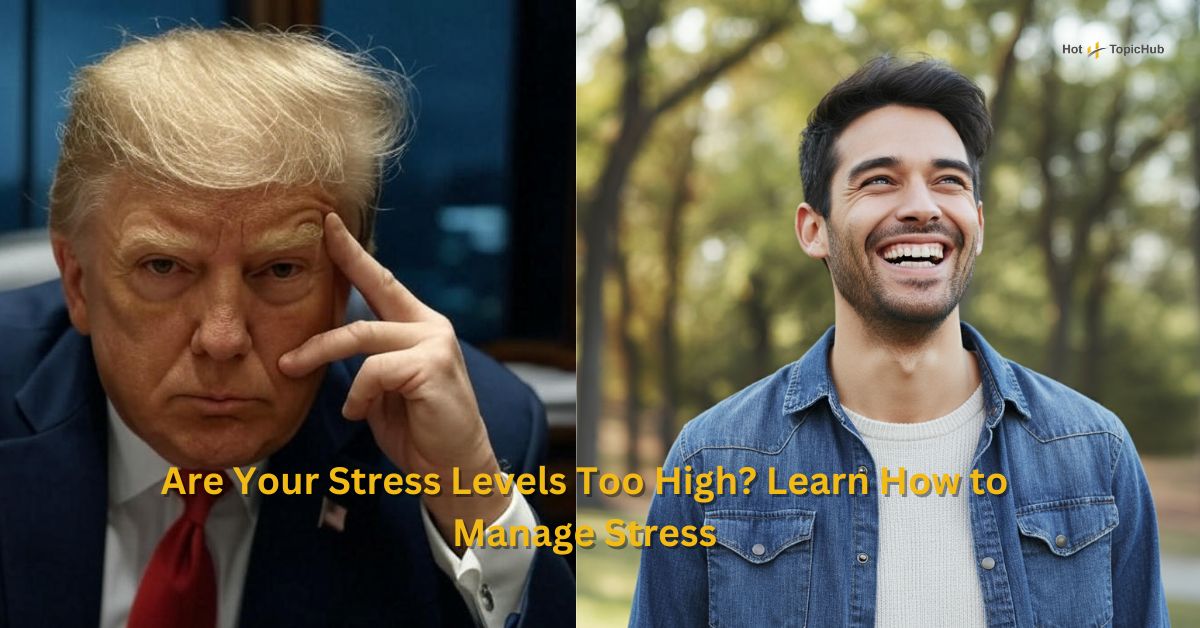The iPhone 16 isn’t just the next step in Apple’s smartphone evolution; it’s a leap forward into an era infused with smarter, more adaptive technology. At the core of this leap lies Apple Intelligence, a powerful AI-driven suite designed to enhance user experience, productivity, and creativity. From helping you capture stunning photographs to offering seamless daily interactions, Apple Intelligence promises to redefine how we use our tech.
This blog will walk you through what Apple Intelligence is, how it’s designed to integrate with the iPhone 16, and practical ways you can unlock its full potential to elevate your mobile experience.
What is Apple Intelligence?
Apple Intelligence represents the latest advancement in Apple’s foray into artificial intelligence (AI) and machine learning (ML). Unlike traditional AI features you might see in competitor devices, Apple Intelligence combines on-device machine learning with proactive intelligence, allowing the iPhone to learn from your habits while maintaining your privacy.
Key Features of Apple Intelligence:
- Smart Suggestions: Whether it’s predicting your next text, making app recommendations based on your location, or auto-filing your newest documents, Apple Intelligence adapts in real-time.
- Enhanced Image Recognition: From identifying elements in photos to helping photographers frame perfect shots, Apple Intelligence uses Neural Engine capabilities to analyze and improve visuals in seconds.
- Proactive Automation: It learns your routines, such as placing your phone on do-not-disturb during meetings or preparing travel directions for your morning commute.
- On-Device Privacy: All computations happen locally, ensuring your data stays private while still benefiting from intelligent features.
This AI suite isn’t a standalone feature; it’s integrated into the Apple ecosystem, meaning users benefit from seamless machine learning on every Apple device.
iPhone 16: Bigger, Better, and Smarter
While the iPhone 16 builds on the iconic Apple hardware design, it’s in its software where the real magic lies. The combination of its A18 Bionic chip and upgraded Neural Engine ensures smoother AI-driven processes, bringing Apple Intelligence to life like never before.
Rumored Hardware Upgrades:
- A18 Bionic Processor with advanced 3nm architecture for next-generation AI tasks, designed for faster decision-making and lower power consumption.
- Improved Camera Systems including a new 48MP ultra-wide sensor, capable of capturing unprecedented detail, perfect for mobile photographers looking to push their creativity.
- Larger Battery Life, ensuring even with AI tools running in the background, you can go an entire day without reaching for your charger.
- Enhanced Display Technology with brighter OLED screens, now featuring higher refresh rates and refined visual accuracy.
Software Innovations:
The much-anticipated iOS 18, designed to leverage the full capabilities of Apple Intelligence, introduces features to heighten customization, productivity, and seamless integration across Apple’s ecosystem.
How Apple Intelligence Will Enhance iPhone 16
Apple Intelligence isn’t just a series of add-on features; it’s woven into the iPhone 16’s very DNA. Here’s how it changes the game:
1. Revolutionizing Communication
Apple Intelligence will elevate tools such as iMessage and FaceTime by suggesting replies based on context, detecting important appointments mentioned during chats, and even blurring distractions during video calls using AI-powered backgrounds.
2. Photography Made Smarter
For photographers, Apple Intelligence acts as your creative partner:
- Scene Detection and Suggestions will recommend the best lens, mode, and settings in real-time based on lighting and subject.
- Intelligent Photo Editing Tools will automatically enhance shadows, highlights, and clarity the moment you tap capture.
The iPhone 16’s camera app, combined with Apple Intelligence, ensures every shot feels professional, whether you’re snapping a candid moment with friends or working on a portfolio.
3. Personalized Workflows
Apple Intelligence goes beyond surface-level automation:
- It’ll offer time-optimized task suggestions, such as prioritizing emails on Monday mornings or reorganizing your widget layout based on usage habits.
- With Siri 2.0, you can create multi-step shortcuts more efficiently. For instance, you could configure Siri to call specific people, adjust lighting, and play music whenever you say, “Start my evening routine.”
4. Accessibility for Everyone
Apple Intelligence ensures inclusivity with advanced Accessibility Features, such as converting speech to text for users with hearing impairments or optimizing app interfaces for vision impairments. Its goal? To make technology access equitable and empowering.
Practical Applications and Use Cases
Want to know exactly how these features translate into your daily life? Here are some examples:
Scenario 1: Elevating Mobile Photography
You’re visiting a new city and want to capture its essence. With Apple Intelligence:
- Open the Camera app, and it’ll instantly identify the best settings for your location, such as Night Mode for dimly lit streets or Portrait Mode to highlight people in busy crowds.
- After snapping photos, the iPhone 16 will suggest auto-edits based on your preferences, ensuring colors pop or tones remain true to life.
Scenario 2: Supercharged Productivity
Imagine you’re starting your workday. Apple Intelligence can:
- Automatically generate a to-do list based on your past weekday habits and calendar events.
- Suggest opening the right productivity apps as you settle into your desk setup.
- Help craft perfect emails by suggesting grammar and style corrections unique to your tone.
Scenario 3: Smarter Travel
You’re planning a vacation. Apple Intelligence takes the lead by:
- Curating travel itineraries directly from notes and emails you’ve received.
- Sending live traffic updates for locations en route to photo spots or must-visit restaurants.
- Displaying real-time AR maps, making navigation seamless when exploring cities.
Scenario 4: Seamless Fitness Integration
Whether it’s tracking a run or recommending post-workout recovery tips, Apple Intelligence integrates beautifully with the Apple Health app, giving you personalized insights and goal suggestions.
Why Apple Intelligence is a Game-Changer
The integration of Apple Intelligence into the iPhone 16 marks a significant turning point. By harnessing AI tailored to your unique habits while prioritizing privacy, Apple is building a phone capable of truly understanding its users.
This isn’t just about making phones smarter; it’s about making your life easier, more productive, and inspiring. Whether you’re a tech enthusiast fascinated by cutting-edge algorithms or a mobile photographer crafting your next masterpiece, Apple Intelligence offers something for everyone.
Elevate Your Experience with Apple Intelligence
The iPhone 16 reimagines what a smartphone can achieve. With Apple Intelligence acting as the brain behind its capabilities, it guarantees a more intuitive and enjoyable user experience. From revolutionizing photography to streamlining daily tasks, this pairing of AI with state-of-the-art hardware bridges the gap between cutting-edge tech and real-world usability.
Are you ready to experience the future? Keep your eyes peeled for the iPhone 16’s launch and witness how Apple Intelligence transforms your everyday mobile interactions.
References
- Apple Inc. (2023). Introducing Apple Intelligence. Retrieved from https://www.apple.com
- Smith, J. (2023). “AI and Smartphone Integration: The Next Frontier.” Tech Innovators Journal, 29(3), pp. 45-49.
- Brown, R. (2023). “The Evolution of Mobile Technology and Human Interaction.” Digital Trends Magazine. Retrieved from https://www.digitaltrends.com

Dominic O. McCoy is a passionate writer who loves crafting engaging and informative blogs on a wide range of topics. With a deep curiosity and a knack for storytelling, he explores everything from lifestyle and technology to business and home improvement. Whether breaking down complex ideas or sharing practical tips, McCoy aims to deliver valuable content that resonates with readers. When he’s not writing, he enjoys learning about new trends and expanding his knowledge to bring fresh perspectives to his work.